Tools for Video Editing and Conferencing
Video editing, animation creation and related tools
Animoto can create presentations incorporating images, video clips, music and text. There is an array of tools helps you automatically create unique video pieces. (also from a teacher: Animoto Education: A Fantastic Resource) Share and make videos from your iPhone or Android too.
Aviary provides a suite of online tools that allows you to take create images, edit screenshots, edit sounds and create music. All for free, and all through your browser. Aviary Education is a completely private setting which is separate from the rest of the Aviary community , you can create private student accounts, manage assignments and projects, use image/audio editor and music creator, access content and images which are 100% school safe.
GoAnimate is a fun app that lets you make animated videos, for free, in just 10 minutes, without having to draw. You can even create your own cast of characters. The GoAnimate4School provides up to 100 free accounts for each school, the lesson gallery and the forum are for teachers to share educational materials and communicate. The school account is a controlled environment with social network within the school.
Kerpoof – Explore, create, and design at Kerpoof. Make a picture, a movie, a drawing or a card by selecting a background and then dragging and dropping your selected additions. There’s a host of activities that you can do at Kerpoof. (from 2011 ALA Top 25 Websites for Teaching and Learning)
Fluxtime is an interesting tool that allows the user to record actions as they move things around the screen, manually creating the animation. In addition to providing backgrounds and images Fluxtime has an upload option so you can include any images you create or find elsewhere.
EmbedPlus ia a free tool which enables you to enhance the viewer experience on YouTube videos, like chopping, sweet spot marking, slow motion on demand, scene skipping, zooming, annotation and real-time reactions from internet.
TubeChop helps educators avoid the hassle of skipping through videos to find a certain clip within the video. Instead, users can select and chop just the portion of the video they would like to show or share with others.
Masher – You can “mix, mash, and share” video clips, audio files, and photos into polished movies, it’s all free ; also free media content from students own content as well as from the BBC Motion Gallery are available.
Movie Maker – The Microsoft version of Apple’s iMovie, a free and easy to use video editor. It can turn photos and video clips into digital movies with special effects such as transitions, captions, sharing features, and more.
Cinefx – An open-source digital media player and editor, Cinefx works on both Windows and Mac operating systems. It has professional video editing features and a lot of special effects.
MovieStorm – Its goal is to make 3D animation accessible to teachers and students, businesses, and amateur filmmakers, so it’s an easy-to-use tool full of high-quality, industry-standard features.
Creaza is an online video editing tools other than Windows Movie Maker, ithas an alternative for GarageBand and a comic creator
Vimeo is a place for sharing video, there is a video school full of tips of making good video.
Voki is a free service for educators to create personalized speaking avatars and use them on your blog, profiles and email messages, Teachers’ Corners and Lesson Plan Database are collaborative resources for teachers.
ViewPure is a free service lets you watch YouTube video without comments, suggestions, or the ‘other’ things (advertisement).
WeVideo is s new service which let people collaborate on making video online and share through social media, with internet connection, you can access the video on smartphones, tablets or laptops.
Caption It Yourself provides guides and tool information for creating captions for your videos.
Knovio is a service for delivering presentations with video synchronized and displayed side-by-side online. To make it you upload your slides to the site then use your webcam to record a video of yourself talking about the slides.
StoryBoard Pro – Designed specifically for students and teachers by Bill Bierden, StoryBoard Pro allows users to plan ahead for their video projects. You can enter shot descriptions, planned lengths, and editing order, create and print storyboards, and upload a variety of media to illustrate each shot.
iPad Video Converter – video to iPad converter -it enables you to convert any video (including standard-definition [SD] video like AVI, MPEG, WMV, DivX, MP4, MOV, RM, RMVB, ASF ,3GP, etc and high-definition [HD] video like AVCHD (*.mts, *.m2ts), H.264/MPEG-4 AVC, MPEG-2 HD, MPEG-4 TS HD, MPEG-2 TS HD, Quick Time HD, WMV HD, AVI HD, etc) or audio (WMA, RA, AC3, OGG, APE, MP2, CDA, Music CD) to iPad compatible video/audio formats, within minimal clicks. Then you enjoy your entire movie and music collection on your iPad!
Bookmarks
How to make an interactive lesson using YouTube, from Knewton EdTech blog
Create video tutorials and presentations – 10 free software
17 FREE YOUTUBE TOOLS EVERY TEACHER SHOULD KNOW ABOUT
Free Captioning and Transcription tools
You can find free video resources in Educational Resources/Multimedia Resources, or find open-licensed multimedia materials on Open Educational Resources/Multimedia.


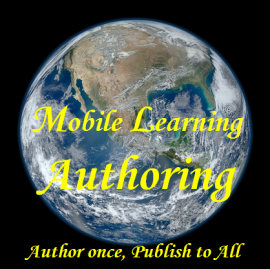




Your thoughts?