Tools for Image Editing and Visualization
Visualization
A Showcase of Beautifully Designed Infographics
Infographic Tools Curation by NikPeachey
10 Visualization Tools Selected by Educator for Educator
20+ Tools To Create Your Own Infographics
9 AWESOME POWERFUL FREE INFOGRAPHIC TOOLS
How To Create Outstanding Modern Infographics
Infographics, Charting and Mapping Tools & Apps (46+ tools curated by List.ly)
Image Editing
Photo editing tools : Aviary , LunaPic , Picnik , BeFunky ; all have unique features
Aviary.com is a great site for both Art and Music professors and students to look to do some advanced music mixing as well as image and vector editing online and FREE!
Aviary Education offers free accounts for educators. The site allows educators to create private student accounts, manage assignments, and use the image editor, vector editor, audio editor, and music creator with their students. You can create logos, web templates, screen captures, edit your photos and more. Get ready to explore and create with these applications that can be used with your web browser. (2011 ALA Top 25 Websites for Teaching and Learning)
Picnik – Edit photos online with this browser-based software; no downloads required here, either. Picnik, like Pixlr, has a lively, upbeat interface and offers access to special effects as well as simple edits like cropping and color retouching. For more advanced features, users can upgrade to the Premium version for a small fee per month. (from http://mindshift.kqed.org)
GIMP (GNU Image Manipulation Program) is a free, downloadable, image editing program, it is highly rated by various tech magazines.It is FREE, easy to use and easy to install. There is also a huge support community for it and the software is updated and improved often.
Picasa is a free photo editing software from Google, runs on every operating system. You download the software to your computer and you can edit and touch up your photos or make a slideshow. Picasa also has an Picasa Web Albums for you to share your photos.
Photoshop – you can store your images, edit them, create slide shows that connect to your college LMS and it’s all free, there’s an app for that too, so you can take a pic with the iPhone and upload it right into Photoshop and edit it on the fly; the video is a teacher sharing her experience using Photoshop in classrooms
Enjoypic creates fun images by uploading an image (one’s portrait, for instance) to the set effect. All it takes is 3 easy steps: upload, crop and create.
Fotor requires no registration and offers features such as basic editing, HDR, effects, collage, text and frames as well as clip art and photo cards.
Webinpaint is another free tool for both Windows and MAC and among other features, restores images.
PosterMyWall has backgrounds to choose from, ranging from music to romance to teams and nature. It does take time to upload images (in comparison to other tools mentioned here) but with all the extra features to choose from, (clip art, resizing, adding text, creating a calendar), it’s definitely worth trying out.
Online Photo Editor and Pixlr are two other free online editors; Pixlr – Very popular and user-friendly, Pixlr lets you upload photos from your computer and edit them right in your browser. There are no downloads necessary, unless you want to grab and edit screenshots using Pixlr Grabber. For simple, one-click edits, try Pixlr Express; for “retro vintage” effects, visit Pixlr-o-matic.
Clip Art ECT has a wide range of themes and is a free educational resource for classroom use.
Pixer.us and ImgOps are two other photo editors worth exploring, though with ImgOps (a meta tool), you will need to enter the URL of the image.
If you would like to try out more image editors, GIF makers, and other tools for images, Digital Delights – Images and Design has a wide selection of apps, photography and charts, among other points of reference related to images and design.
Bookmark
10 Apps Students Can Use To Work With Digital Images
7 Image Editing Tools to Create Top-Rate Visual Content
Free Photoshop Alternatives For Editing Photos (from http://www.noupe.com)
However, not everyone can, or wants to, pay the $699 that Photoshop costs. Thankfully there are a lot of free Photoshop alternatives available for photo editing. Some of these are very basic and are suitable more for only basic photo editing, whilst others are feature rich applications that give Photoshop a run for its money. Up to 20 best free photo applications available online are shared with introduction in this post.
BigHugeLabs – online image editing with special tools like magazine cover, movie poster, popart poster and mosaic maker
Troovi is probably the best and easiest photo exchange plattform to share your photos in high quality. There’s no need to register! Simply upload your photos, then a unique url will be generated automatically, everybody who knows the unique URL of your collection has full access to the photos including the ability to upload new photos.
PicPick is a free desktop image manipulation tool to capture screenshot, edit images, share them via Facebook, Twitter, email, ImageShack, Min.us and upload them to an FTP server, all its features are outlined in this post .
Thinglink allows you to create interactive images that have text, links, movies or more embedded within them. This can help the images on your blog or website be worth well over a thousand words.
MixBook is like a digital scrapbook. You can choose theme, background, layouts and creative elements, you can use pictures and clip arts from your computers or from online photo albums : Picasa, Flickr, Smugmug, PhotoBucket or facebook. You can invite your friends to collaborate on the same project, edit and share the books online for FREE ! MixBook for Educators is a safe environment for digital storytelling project in classrooms.
Finding images
Pics4Learning – a popular site to find free, safe-to-use images for teachers and students
Photos8, like Pics4Learning, both are public domain image sites that are simply wonderful for student use.
Discovery Education has a great Clip Art gallery in their Classroom Resources section. It has hundreds of original clip art, including animations, sorted into categories such as science, food, music, math, letters and numbers and much more. Many photos are available in black & white or color.
Cyclo.ps – Search engine that searches the most popular free image engines around and provides one-stop shopping
School Clip Art – free clip art images for teachers and students
Ookaboo – Creative commons (free) site for finding great images for class work
Google Swirl – to search for images and see their relationships with each other (use with Google Safe Search enabled)
Free Photo Bank – easy way to find creative common images
Open Clip Art Library – an archive of clip art that can be used for free for any use
more resources to find free image : Open Source Photo Sharing


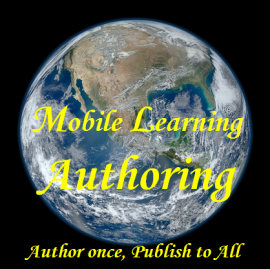




Your thoughts?